

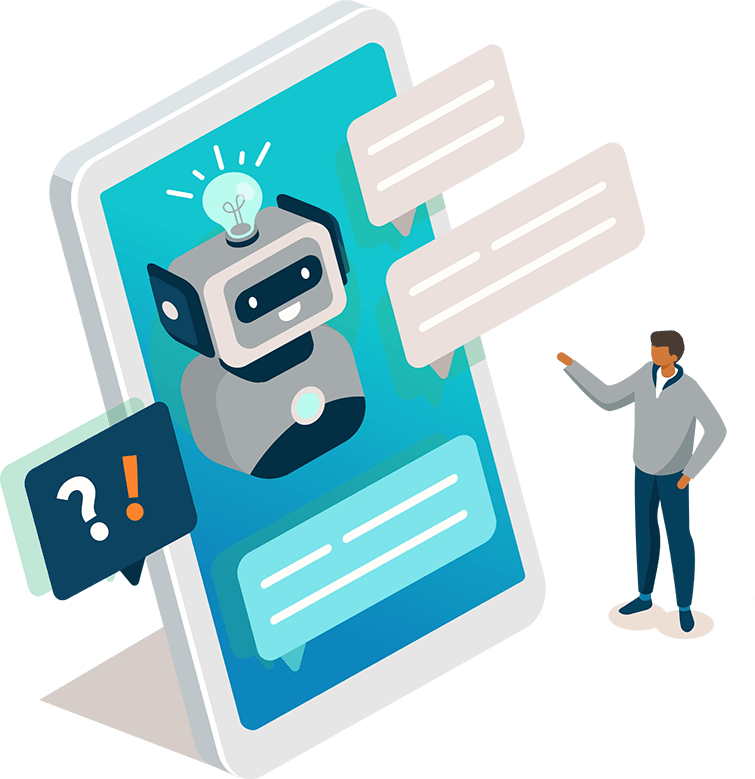





Re:amaze API Introduction
Re:amaze provides an API for programmatic access to certain data. API access is provided in a REST-like interface exposing Re:amaze resources in a JSON format. JSONP is currently not supported.
API Tokens
API access comes with every Re:amaze account. Every user within an account has their own individual token. This allows the Re:amaze API to act on behalf of a specific user within your account.
Getting your API Token
- Go to Settings within your Re:amaze account.
- Click "API Token" under Developer.
- Click to "Generate New Token" to generate a unique token.
Basics
Brand Scope
API Requests are scoped by Brand, which is identified by the host of the API end point. Each Re:amaze account may contain one or more brands and each brand's host domain can be found from the Brand Settings Page.
Authentication
Re:amaze API access is available only through SSL/HTTPS. All authentication is performed via HTTP Basic Auth. Your HTTP header must either contain application/json as an Accept type or you must suffix the resource URL with .json.
Setting up a sample request
curl 'https://{brand}.reamaze.io/api/v1/conversations' \
-H 'Accept: application/json' -u {login-email}:{api-token}
POST example
curl 'https://{brand}.reamaze.io/api/v1/conversations' \
-u {login-email}:{api-token} \
-H 'Accept: application/json' \
-H 'Content-type: application/json' \
-X POST -d '{"conversation": {"subject": "foo", "category": "support", "message": {"body": "bar"}, "user": {"name": "bob", "email": "[email protected]"}}}'
Rate Limiting
The Re:amaze API is rate limited to a certain number per minute per API Token. We reserve the right to adjust the rate limit for given endpoints in order to provide a high quality of service for all customers.
Re:amaze will respond with a HTTP 429 Too Many Requests response code when the limit is reached.
External Tools
The Re:amaze API also gives you access to integrate Re:amaze with third party applications. You can build integrations yourself or you can a service like Zapier to automatically integrate Re:amaze with your favorite web applications.
Join thousands of teams using Reamaze to impress customers.
Find out how with a free account.
