

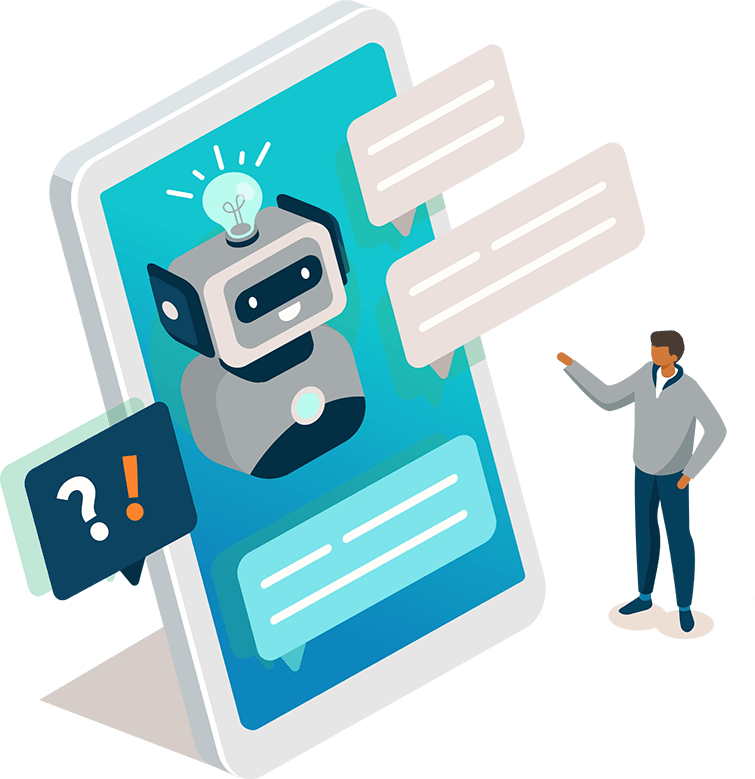





Single Page Apps
Problem Description
If your site or web application is a "Single Page Application", you'll likely be rendering elements dynamically via JavaScript, usually after an AJAX event.
Reamaze only process embeddable elements and the shoutbox initialization on page load by default. If you ever need to reinitialize Reamaze, you'll just need to make a single JavaScript call. Reamaze.js acts idempotently, so multiple initialization calls should not be a problem.
Reinitialization Code
Make sure you have the Reamaze.js snippet installed from the Installation Step.
Reamaze.reload();
At any time, you can force Reamaze to reinitialize via the JavaScript above.
This should force any uninitialized embeddable elements to process, initialize the shoutbox if not already displayed, and trigger the unread callback.
Join thousands of teams using Reamaze to impress customers.
Find out how with a free account.
